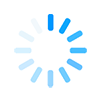Frequently Asked Questions
Thank you for your interest in attending Corroboree West 2019. Please find below answers to some frequently asked questions.
If you do not see an answer to your question below, please contact us.
Why doesn’t my old Tourism Australia events password work?
We have upgraded our registration system, as a result a new password and login needs to be created.
How do I login to the website?
1. When you log in to the new system for the first time you will need to select “sign up now” at the bottom of the login screen.
2. You will then be asked to enter your email address and request a verification code.
3. This code will be sent to the entered email address and will need to be retrieved from this inbox.
4. Once retrieved please go back to the login screen and enter the verification code and select “VERIFY”.
5. You will then be directed to enter a new password and confirm the password.
6. Please then select “CREATE” and you will be taken directly to the application page.
7. You can use this password for all future events with Tourism Australia.
How do I change my password?
1. If you have forgotten your password, please click the link “forgot your password?” on the login screen.
2. You will be then be requested to enter your email address and select “Send verification code”.
3. This code will be sent to the entered email address and will need to be retrieved from this inbox.
4. Once retrieved please go back to the login screen and enter the verification code and select “VERIFY CODE” and then press continue.
5. You will then be directed to enter a new password and reconfirm the password.
6. Please then select “CREATE” and you will be taken directly to the application page.
Why can't I login?
1. You will need to ensure you retrieve your verification code, which will be emailed to you, input it, press verify and you can then create your password.
2. If our system doesn't recognise your email address, it simply means you may not be listed in our database - please contact us so we can update your details.
3. Check you are not logged in as another contact, ensure you select sign out if you are registering using multiple email addresses.
4. If you are unable to select an organisation, you are not listed in our system and will need to contact us and complete a change of details form.
Invalid Token
If you receive this error - please open a new browser (by pressing ctrl shift n) and restart the application process.
How do I update the contacts listed under my organisation?
Please complete and submit our change of details form and we will update our internal contacts database. Please allow 48 hours for our system to be updated.
How do I register under an alternate company name?
If you work for multiple organisations, you must register with the email address for your chosen organisation. If this email is invalid, please submit our change of details form and we will update your details.
If you use the same email address for multiple organisations simply register with that email and you will be able to choose from a drop down list of organisations you are linked to.
I'm experiencing delays in the site loading.
The new registration system is pulling information from our contact database. If you are applying for a large organisation there may be a lot of contact information to load and this may take some time. We appreciate your patience. If you are experiencing delays of longer than 30 seconds, please contact us.
I am trying to move to the next page but I am receiving the error message 'Please select one of the radio button options.'
Please check that you have selected a product.
I am unable to make payment by credit card or POLi Payments.
Please contact our finance team onlinepayments@tourism.australia.com for information on alternative payment methods.
I need to cancel my application.
Please refer to your event specific website for you cancellation policy. If you have already submitted your application for review, please contact us so we can cancel your application and update your organisations status.
I have submitted my application and it is now "Under Review" but I now need to make a change.
Please contact us and we can revert your application to "In Progress" so you can edit or add more information.
When will my application be accepted and an offer received?
Please refer to your event specific website for key event dates.
I am not listed under my organisation even though I was able to login?
This usually means you have entered a primary delegate in place of yourself. Please apply as a new contact and advise the Industry Events team.
What if I am using a generic company email address?
You may find, if you are using a generic company email, that it is listed for multiple contacts within your organisation. When you register with this address, the first contact's (alphabetical order) name from your organisation will appear.
Do you have any tips for writing an organisations biography?
Biographies should not contain contact details and/or websites as this appears in the directories at the top of the page. All biographies should be written in the third person. More guidance on writing your bio.
If you do not see an answer to your question below, please contact us.
Why doesn’t my old Tourism Australia events password work?
We have upgraded our registration system, as a result a new password and login needs to be created.
How do I login to the website?
1. When you log in to the new system for the first time you will need to select “sign up now” at the bottom of the login screen.
2. You will then be asked to enter your email address and request a verification code.
3. This code will be sent to the entered email address and will need to be retrieved from this inbox.
4. Once retrieved please go back to the login screen and enter the verification code and select “VERIFY”.
5. You will then be directed to enter a new password and confirm the password.
6. Please then select “CREATE” and you will be taken directly to the application page.
7. You can use this password for all future events with Tourism Australia.
How do I change my password?
1. If you have forgotten your password, please click the link “forgot your password?” on the login screen.
2. You will be then be requested to enter your email address and select “Send verification code”.
3. This code will be sent to the entered email address and will need to be retrieved from this inbox.
4. Once retrieved please go back to the login screen and enter the verification code and select “VERIFY CODE” and then press continue.
5. You will then be directed to enter a new password and reconfirm the password.
6. Please then select “CREATE” and you will be taken directly to the application page.
Why can't I login?
1. You will need to ensure you retrieve your verification code, which will be emailed to you, input it, press verify and you can then create your password.
2. If our system doesn't recognise your email address, it simply means you may not be listed in our database - please contact us so we can update your details.
3. Check you are not logged in as another contact, ensure you select sign out if you are registering using multiple email addresses.
4. If you are unable to select an organisation, you are not listed in our system and will need to contact us and complete a change of details form.
Invalid Token
If you receive this error - please open a new browser (by pressing ctrl shift n) and restart the application process.
How do I update the contacts listed under my organisation?
Please complete and submit our change of details form and we will update our internal contacts database. Please allow 48 hours for our system to be updated.
How do I register under an alternate company name?
If you work for multiple organisations, you must register with the email address for your chosen organisation. If this email is invalid, please submit our change of details form and we will update your details.
If you use the same email address for multiple organisations simply register with that email and you will be able to choose from a drop down list of organisations you are linked to.
I'm experiencing delays in the site loading.
The new registration system is pulling information from our contact database. If you are applying for a large organisation there may be a lot of contact information to load and this may take some time. We appreciate your patience. If you are experiencing delays of longer than 30 seconds, please contact us.
I am trying to move to the next page but I am receiving the error message 'Please select one of the radio button options.'
Please check that you have selected a product.
I am unable to make payment by credit card or POLi Payments.
Please contact our finance team onlinepayments@tourism.australia.com for information on alternative payment methods.
I need to cancel my application.
Please refer to your event specific website for you cancellation policy. If you have already submitted your application for review, please contact us so we can cancel your application and update your organisations status.
I have submitted my application and it is now "Under Review" but I now need to make a change.
Please contact us and we can revert your application to "In Progress" so you can edit or add more information.
When will my application be accepted and an offer received?
Please refer to your event specific website for key event dates.
I am not listed under my organisation even though I was able to login?
This usually means you have entered a primary delegate in place of yourself. Please apply as a new contact and advise the Industry Events team.
What if I am using a generic company email address?
You may find, if you are using a generic company email, that it is listed for multiple contacts within your organisation. When you register with this address, the first contact's (alphabetical order) name from your organisation will appear.
Do you have any tips for writing an organisations biography?
Biographies should not contain contact details and/or websites as this appears in the directories at the top of the page. All biographies should be written in the third person. More guidance on writing your bio.